Warning
All other users must be logged out of all Micronet applications before you process an End of Day.
End of Period - End of Day
This option is only applicable if you are also running the Micronet General Ledger (MGL) system. Transactions are automatically posted from MDS to MGL in real time according to the way your GL integration is setup. However, the accumulating totals of all transactions in MDS are stored in the external file awaiting transfer to the General Ledger. The End of Day (EOD) program is used to extract and consolidate your GL data, providing an audit trail of the transactions that have been posted to the General Ledger. You can also select to update the Creditors Ledger.
You can run the End of Day program at the end of any trading day. At a minimum, you should run it at least once a month before you run your End of Month rollover.
|
|
|
Warning All other users must be logged out of all Micronet applications before you process an End of Day. |
Micronet displays the Process End of Day screen.
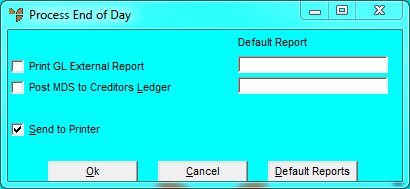
|
|
Field |
Value |
|---|---|---|
|
|
Print GL External Report |
Check this box if you want to print the GL External Report (all the transactions in the external file). This is an audit trail of all transactions updated from the Distribution system and the Creditors Ledger to the General Ledger since the last time an EOD was processed. It forms part of your audit trails. You must select this option before running the End of Month in MDS. If you have not run this report before, ensure that you print it to PDF as it could be very large. |
|
|
|
Technical Tip You can also print the GL External Report from the General Ledger system - refer to "GL Transactions - External Ledgers Report". |
|
|
Post MDS to Creditors Ledger |
Check this box if you want to post your goods received transactions to MCL. This includes all Goods Received and Credit Goods Received transactions that have been posted costed, as well as transactions processed via Reconcile Uncosted Receipts. |
|
|
|
Technical Tip You can also post goods received transactions from the Creditors Ledger system - refer to "Creditor Transactions - Import Creditors From MDS". You do not have to post MDS transactions to Creditors before running the End of Month in Distribution. You don't need to process your Creditors End of Month until creditor processing for the month has been completed. |
|
|
Send to Printer |
Check this box if you want the reports sent to the printer. If you leave this box unchecked, the reports will be saved in the format you select later in this procedure. |
Micronet displays the Set Default Reports for EOD screen.
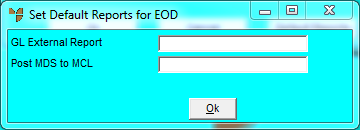
Micronet displays the Enter Report to Edit screen.
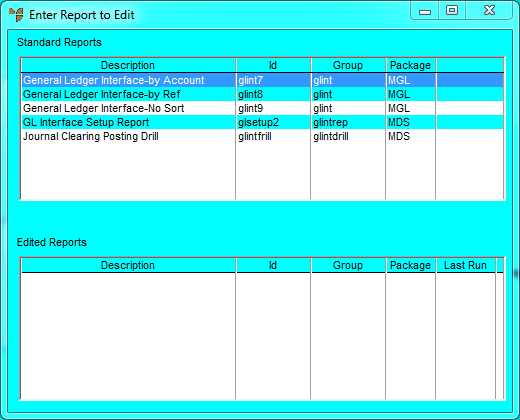
Micronet redisplays the Set Default Reports for EOD screen with the selected report format.
Micronet redisplays the Process End of Day screen with the Default Reports displayed.
Micronet displays a User Defined Questions screen.
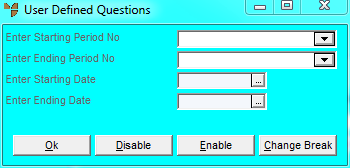
|
|
Field |
Value |
|
|
Enter Starting / Ending Period No |
If you want to run EOD for a specific period range, select the starting and ending periods. Leave these fields blank to include all periods. |
|
|
Enter Starting / Ending Date |
If you want to run EOD for a specific date range, select the starting and ending dates. Leave these fields blank to include all dates. |
Micronet displays the Select Output Device screen.
|
|
|
Reference For more details on these options, refer to "Selecting the Output for Inquiries and Reports". |
Micronet processes the End of Day and prints or displays the selected report(s).